One of the most talked about features in the latest version of Windows 10 was the Cortana personal assistant that is integrated directly into the taskbar. But what if you don’t want to waste all that taskbar space?
Luckily they not only provide a way to remove the search box from the taskbar, but you can change it into an icon, or you can remove it entirely and then it’ll show up on the taskbar only when you open the Start Menu (so you can still search for your apps).
We’re not entirely sure if we like the idea of a digital assistant as part of Windows, but if you’re using the preview, we recommend that you test it out at least to give it a chance. If you don’t like it, then you can disable it and make the search box revert back to the Windows 8.x behavior where it searches your apps as well as the web.


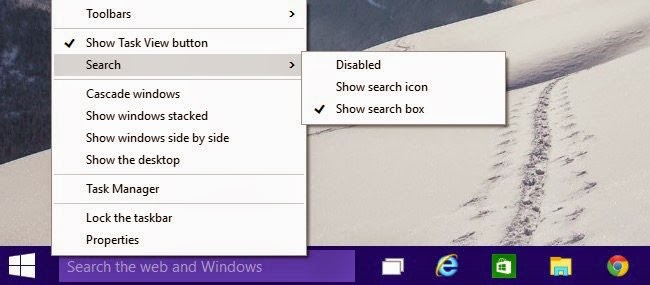







Casinos with a minimum deposit of 1.000 | Lucky Club
ReplyDeleteThe maximum casino welcome bonus at your country's casinos is: a $10 bonus plus a $300 cash bonus plus luckyclub.live a 100% bonus match.